Dangerous tricks must be learned friends || by techprow
Dangerous tricks must be learned friends || by technical sonuji
mobile that very dangerous trick must have learned, chrome security tips and tricks
Friends, today I have been told about some of the best settings in the mobile. Friends, blogs carefully and easily understood by friends. You can learn by watching the video, but you can teach it to society. If you like falling, then you can learn by feeling up and falling. Friends, the information we give you is that you will like /
Friends, you have to go to the setting first. I'll go to the bottom of that option.
After that friends will have to go to the security option /
You have to go and go to the Google play protact option below.
After that guys you will go to the logo below and that's what you have to do after that
You have to do this option on both of your friends. Now you should be wondering why I have been saying this for many reasons why by opting this option, whatever you use on your mobile phone application, the application will be accompanied by many types of viruses You can access your mobile phone so that you must turn on this setting on your mobile phone. And or you work to scan every one of your applications and help you to secure your phone. Now we move on to the other settings that friends are trying to change settings, but very big settings after that What you have to do is to know that you have to bake once, after that you will get a choice on the bottom that ismart lock password.
ismart lock passwor. You have to click on what to do after that you will get a choice on the bottom.
On that you have to click the logo and when you click on it you will get some kind of interface ?
You have to click on the app you think you can steal our data.
chrome security tips and tricks
You have to first click on that side of the chrome browser and on the side of your Chrome browser and you will see 3 points on the top and the settings on that side of Chrome
?
I have to go and after that I will go to privacy at the bottom and after that you ?
It's okay to tick all these options. Friends, this is the sari settings which I am shouting or setting up a lot of settings that I can not give you the logo if you do not tick all of them, so your phone may be in danger. If you want to secure your phone, then keep all these settings in mind and make your phone secure and you will be able to lock your phone and your phone Sonl data protected from theft.
So how are friends, our tips and tricks friends, if you are good, then we should tell the comment box and if you have to join us, then subscribe to our Youtube channel that we will definitely like this blog. Do not forget to share it if the choice given by is given.
About Google Translate Community Mobile About GooglePriva.












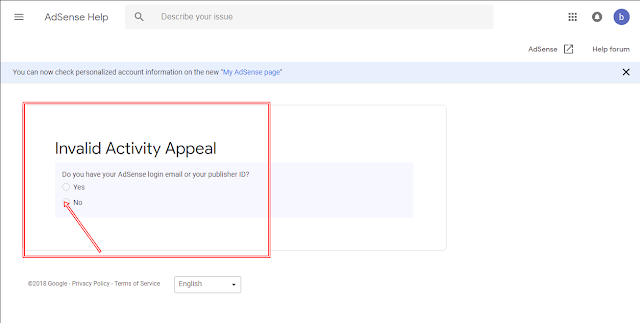



Very nice information on mobile tricks. Thanks for sharing this.
ReplyDeletehttp://www.omilights.com/how-to-charge-mobile-phones-to-improve-battery-life/
Should I choose the Bluehost Indian servers or the US one? Most of my audience now are from India but I wish to grow internationally. Which one to choose please suggest.
ReplyDelete